Ubuntu: TOR (Proxy Servers)
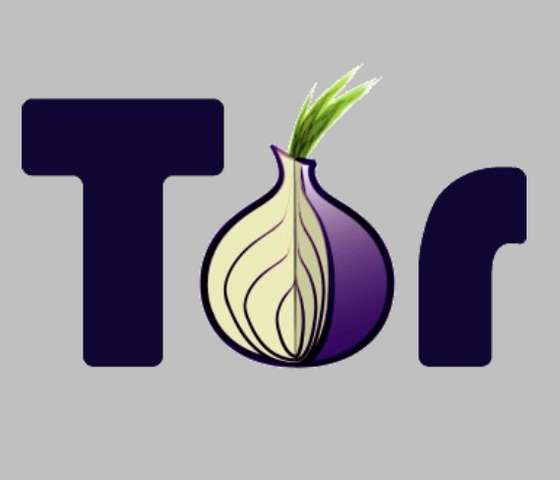 Oki this came to my attention, when I started following the crisis in Iran and was wondering how they did to bypass their government firewalls to keep the story alive in the states... This is also a quick tutorial on how to use Proxy.
Oki this came to my attention, when I started following the crisis in Iran and was wondering how they did to bypass their government firewalls to keep the story alive in the states... This is also a quick tutorial on how to use Proxy.
1. Run the command: sudo apt-get install tor privoxy
2. Run the command: sudo gedit /etc/privoxy/config
3. Add the line (including the period at the end): forward-socks4a / localhost:9050 .
4. Comment out the line: logfile logfile (you know with the "#")
5. Comment out the line: jarfile jarfile (you know with the "#")
6. Restart the Privoxy service: sudo /etc/init.d/privoxy restart
How to set up Firefox to work with Tor:
1. Install the torbutton extension.
2. Restart Firefox
3. In the bottom right corner you’ll have a text blurb saying: Tor Disabled
run:
-sudo /etc/init.d/privoxy restart
-sudo /etc/init.d/tor restart
4. Enable Tor by clicking the blurb; it should say: Tor Enabled
5. Surf the web
To make sure it works try this https://check.torproject.org/
~Tor Official Website (includes repository for tor and privoxy)
GOOD LUCK!
You can also install an application called vidalia, its a TOR manager, that lets you turn the connections on and off, Its just basically a GUI version of the commands.